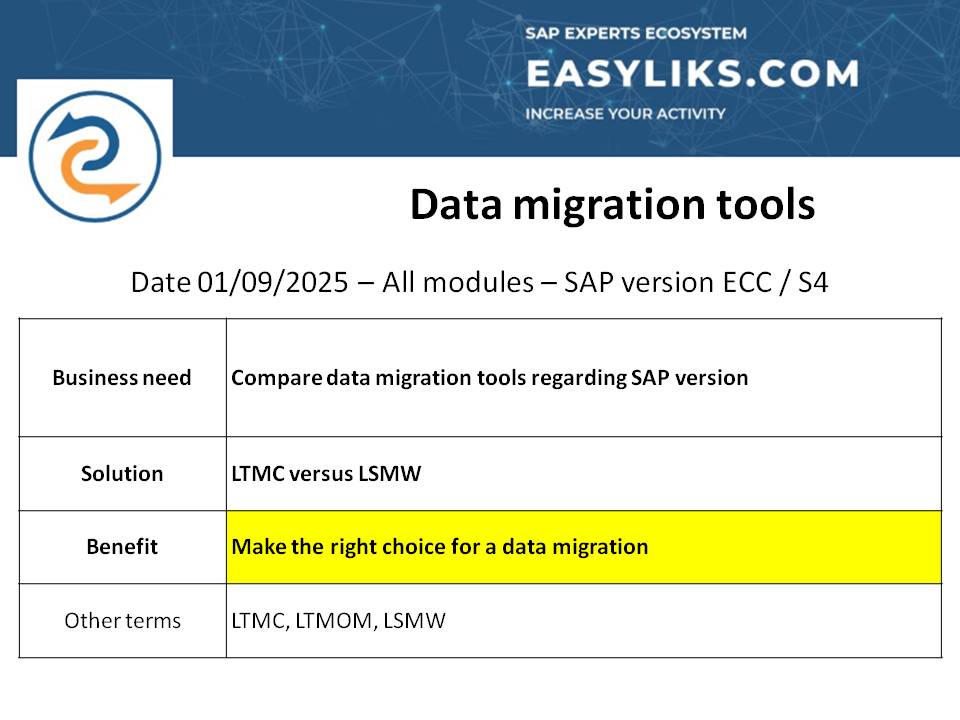When we look at SAP’s developments, the publisher’s philosophy is never to phase out one technology and replace it completely with another. SAP always relies on tools that have proven their reliability to offer a version adapted to the new version of the software. And the good old tool is still available in the new version, alongside the new one.
For example, the report painter, which relies on report writer functions; the LSMW, which centralizes the use of standard migration programs or access to the SHDB for recordings; and the SQVI, which popularizes the SQ01, SQ02, and SQ03 transactions. SAP always makes something new out of something old.
Each tool has its strengths and weaknesses, but they complement each other. So for data recovery, it is necessary to define the need and the tool best suited to that need, depending on the version of SAP.
Standard data migration tools in SAP are :
- LSMW = Legacy System Migration Workbench (ECC, S/4HANA)
- LTMC = Legacy Transfer Migration Cockpit (S/4HANA)
- LTMOM = Legacy Transfer Migration Object Modeler (customization of LTMC)
A) General comparison
| Criteria | LSMW | LTMC | LTMOM |
| Target system | ECC & S/4HANA | S/4HANA | S/4HANA |
| User Interface | SAP GUI | Fiori | SAP GUI |
| Data management | Master data and transactions | Master data | Master data |
| Operating mode | Standard programs, recordings, Bapi, Idocs | Predefined Data Migration Object | Customization of data migration objects |
| Difficulty level | Easy to medium | Easy (upload Excel) | Complex, intended for experts |
| Customization level | High | Limited | High |
| Maintenance | Medium | Easy | Complex, intended for experts |
| Upload format | Text (.txt), Excel | Excel template SAP | Excel |
| Data Control | Customizable | Already integrated | Customizable |
| SAP Documentation | Easy to find | Easy to find | Few |
| Migr.Tool | Advantages | Disadvantages |
|---|---|---|
| LSMW | 1. Supports multiple technologies (BDC, IDoc, BAPI, etc.) 2. Highly flexible 3. Enables transaction recording 4. All-in-one transaction (Functional and technical parts) | 1. Does not support preconfigured S/4HANA objects (business partners, etc.) |
| LTMC | 1. Standardized Excel templates provided by SAP 2. Easy to use for functional or business users 3. Native integration with S/4HANA Data Migration Framework | 1. Limited to objects predefined by SAP 2. No support for complex custom business logic 3. Phased out in the latest versions (replaced by Fiori Data Migration App) |
| LTMOM | 1. Allows you to modify or create your own migration objects 2. Perfect for cases not covered by standard LTMC 3. Support for Z fields, specific logic, and custom validations | 1. Requires a longer learning curve 2. Requires SAP technical skills (ABAP, data structure) 3. Complements LTMC, which runs on FIORI, but LTMOM requires access to SAP GUI. |
B) Recommendations based on usage
| Need / Context | Recommended tool |
|---|---|
| Migration from legacy to SAP ECC system | LSMW |
| S/4HANA Greenfield project with standard objects | LTMC |
| S/4HANA project with specific requirements / Z-fields | LTMOM |
| Business users want to upload independently | LTMC (simple Excel upload) |
| Highly technical migration with complex validations | LTMC/LTMOM LSMW for recordings |
In conclusion, the choice of migration tool depends on the objects to be migrated. LTMC is designed to simplify the migration of basic data but does not handle transactional data. Therefore, LSMW complements LTMC in this case.
LSMW allows the use of Idocs, which offer a wide range of creation and modification options, which is not the case with LTMC.
Depending on the complexity of your data migration, it is not a question of eliminating one tool in favor of another. Those who claim that LSMW is not suitable for migration to S/4 Hana do not take into account the limitations of LTMC.
The use of loading templates in LTMC and guided steps greatly simplify the use of this tool. This allows less experienced users to perform data recovery. However, the separation between LTMC (FIORI) and LTMOM (SAP Gui), as well as the technical expertise required in LTMOM, put this tool at a disadvantage.
In terms of user friendly, LTMC wins.
LTMOM is reserved for technical experts, so the LTMC/LTMOM combination loses points for flexibility.
When it comes to combining simplicity and flexibility, LSMW retains the advantage.